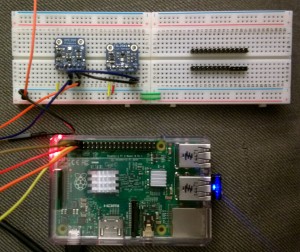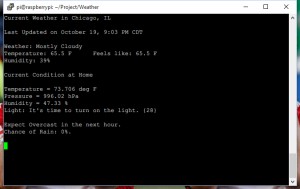Update 2 11/15/2015
I recently bought a wifi-controlled plug, however, it only can be controlled in LAN. The possibilities with Raspberry Pi are unlimited, I found a API written in Python which allows me to control this smart plug through Pi. I am now able to let the Pi take over the smart plug by analyzing the data from the light sensor, which, I guess, is a good news for my cat Tina. Generally we cannot reach home before 6 pm, when it is already dark. Although Feline can see in the dark, the yellow light makes her feel warm, at least this is what I think.
Update 1 11/13/2015:
A triple GPIO extension was installed on the Raspberry Pi, I can use one GPIO for the LCD display and one for the sensors. Here is a quick look of the whole system.
The joy stick on the LCD display hat is programmed in such a way that
‘left’ –> Display home condition
‘right’ –> outside weather
‘up’ –> Turn on the backlight
‘down’ –> Turn off the backlight
‘press’ –> Turn off the displayNow the weather station is also able to send updates through twitter (by Twython), please take a look at it here.
我在Raspberry Pi完成的最新项目是一个天气监测站,可以同时监测室内和室外天气状况,并且还可以记录室内光亮程度。室外天气的数据是调用Wunderground的API,天气站可以显示当前天气情况和未来一小时的天气情况,并且如果预报出将会下雨或者下雪,天气站会自动发送电子邮件告知。室内情况有两块传感器实现,天气状态和光亮分别由BME280和TSL2561传感器提供。两块传感器通过I2C接口与Raspberry Pi连接,事实证明I2C设备可以通过并联得到两个不同的地址,具体的布线不在此赘述,可以分别参考Adafruit的连接说明,然后将其并联即可。
程序基于Python 2.0,在Linux环境下使用需要super user权限。
主程序
from cls_readXML import *
from cls_sendEmail import *
from Adafruit_BME280 import *
from fn_lumen import *
from tsl2561 import TSL2561 as lightSensor
import os
import time
#======================================================================================
myWeather = readXML()
myEmail = email()
zipCode = '60616'
sensor = BME280(mode=BME280_OSAMPLE_8)
email_receiver = ['receiver@gmail.com']
email_alertReceiver = ['receiver01@gmail.com','receiver02@gmail.com']
email_subject = 'Current Weather'
email_message = ''
#======================================================================================
#Variable initilization
myGeo = []
myForecast = []
myTemperature = ''
myHumidity = ''
myWeatherCondition = ''
myFeelslikeT = ''
myTime = ''
#======================================================================================
while(True):
os.system('clear')
myGeo = myWeather.getInfo(zipCode, 'display_location')
myTemperature = myWeather.getInfo(zipCode, 'temp_f')[0]
myHumidity = myWeather.getInfo(zipCode, 'relative_humidity')[0]
myWeatherCondition = myWeather.getInfo(zipCode, 'weather')[0]
myFeelslikeT = myWeather.getInfo(zipCode,'feelslike_f')[0]
myTime = myWeather.getInfo(zipCode,'observation_time')[0]
myForecast = myWeather.checkForecast(zipCode)
degrees = sensor.read_temperature()
pascals = sensor.read_pressure()
hectopascals = pascals / 100
humidity = sensor.read_humidity()
degrees = degrees * 1.8 + 32.0
tsl = lightSensor(debug=1)
lumen = tsl.lux()
lumen_reco = checkLum(lumen)
forecast = 'Expect {} in the next hour.\nChance of Rain: {}%.\n'.format(myForecast[1],myForecast[3])
msg_outside = ('Current Weather in {}'.format(myGeo[0]) + '\n\n' +
myTime + '\n\n' +
'Weather: {}'.format(myWeatherCondition) + '\n' +
'Temperature: {} F \t Feels like: {} F'.format(myTemperature, myFeelslikeT) + '\n' +
'Humidity: {}'.format(myHumidity)
)
msg_home = 'Temperature = {0:0.3f} deg F'.format(degrees) + '\n' + 'Pressure = {0:0.2f} hPa'.format(hectopascals) + '\n' + 'Humidity = {0:0.2f} %'.format(humidity) + '\n' + 'Light: {}'.format(lumen_reco)
msg = msg_outside + '\n\n' + 'Current Condition at Home\n\n' + msg_home + '\n\n' + forecast
badWeather = ['snow','rain','rain showers','snow showers','thunderstorm']
for bad in badWeather:
if myForecast[1].lower() == bad:
myEmail.sendEmail(email_alertReceiver,'Weather Alert',forecast)
print(msg)
email_message = msg
myEmail.sendEmail(email_receiver, email_subject, email_message)
time.sleep(1200)
类库 01
#from urllib.request import urlopen
import urllib2
from bs4 import BeautifulSoup
key = 'Enter Your Own Key Here'
class readXML():
#===================================================================
def getInfo(self, arg_zip, arg_type):
zipcode = arg_zip
type = arg_type
info = []
url='http://api.wunderground.com/api/' + key + '/conditions/q/' + zipcode + '.xml'
try:
#weather_html = urlopen(url)
weather_html = urllib2.urlopen(url)
except HTTPError as e:
return ['Error', e]
else:
weather_obj = BeautifulSoup(weather_html.read(), 'html.parser')
for child in weather_obj.find(type).children:
if child.string == '\n':
pass
else:
info.append(child.string)
return info
#===================================================================
def _init_(self):
pass
#===================================================================
def checkUV(self, arg_uv):
info = ''
suggestion = ''
try:
uv = int(arg_uv)
except:
return 'UV Index is not a number!'
else:
if uv <= 2:
info = 'low'
suggestion = 'Cover up and Apply SPF 30+ sunscreen'
elif uv > 2 and uv <=5:
info = 'moderate'
suggestion = 'Apply SPF 30+ sunscreen every 2 hours'
elif uv > 5 and uv <= 7:
info = 'high'
suggestion = 'Reduce time in the sun between 10 a.m. and 4 p.m. \n Apply SPF 30+ sunscreen every 2 hours'
elif uv > 7 and uv <= 10:
info = 'very high'
suggestion = 'Reduce time in the sun between 10 a.m. and 4 p.m. \n Apply SPF 30+ sunscreen every 2 hours'
elif uv > 10:
info = 'extreme'
suggestion = 'Reduce time in the sun between 10 a.m. and 4 p.m. \n Apply SPF 30+ sunscreen every 2 hours'
else:
info = 'UV index out of range'
suggestion = 'No suggestions'
#===================================================================
def checkForecast(self, arg_zip):
zipcode = arg_zip
url = 'http://api.wunderground.com/api/' + key + '/hourly/q/' + zipcode +'.xml'
myForecast = []
tempStorage = []
try:
forecast_html = urllib2.urlopen(url)
except:
return 'Something is wrong.'
else:
forecast_obj = BeautifulSoup(forecast_html, 'html.parser')
keyWord = ['hour','condition','humidity','pop']
for entry in keyWord:
myForecast.append(forecast_obj.find(entry).string)
for child in forecast_obj.find('temp').children:
if child != '\n':
tempStorage.append(child.string)
myForecast.append(tempStorage[0])
tempStorage = []
return myForecast
类库 02
import smtplib
class email():
#===================================================================
def _init_(self):
pass
#===================================================================
def sendEmail(self, arg_to, arg_sub, arg_txt):
TO = arg_to
Subject = arg_sub
Text = arg_txt
gmail_sender = 'sender@gmail.com'
gmail_pswd = 'enter password here'
server = smtplib.SMTP('smtp.gmail.com', 587)
server.ehlo()
server.starttls()
server.login(gmail_sender,gmail_pswd)
BODY = '\r\n'.join(['To: %s' % TO,
'From: %s' % gmail_sender,
'Subject: %s' % Subject,
'', Text])
try:
server.sendmail(gmail_sender, TO, BODY)
return 'Sent successfully'
except:
return 'error sending email'
server.quit()
from twython import Twython
def send_tweet(arg_msg):
consumer_key='YOUR_OWN_KEY'
consumer_secret = 'YOUR_OWN_KEY'
access_key = 'YOUR_OWN_KEY'
access_secret = 'YOUR_OWN_KEY'
verdict = 0
api = Twython(consumer_key, consumer_secret, access_key, access_secret)
if len(arg_msg) <= 140:
try:
api.update_status(status=arg_msg)
except:
verdict = 2
else:
verdict = 1
else:
verdict = 0
return verdict
Smart Plug
import spx
def SmartPlug(arg_lumen, arg_currentHour):
Night = range(16,23)
dark = 100
try:
plug = spx.Smartplug('SMART_PLUG_IP')
if arg_lumen < dark and arg_currentHour in Night:
p.on()
else:
p.off()
return 'Protocal has been successfully applied to the Smart plug'
except:
return 'Protocal failed to be in effect!'
同时,为了使两块传感器工作,还需要添加Adafruit I2C 的驱动器,BME280驱动和TSL2561驱动。